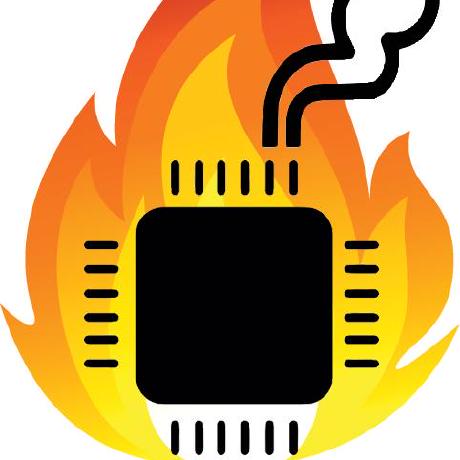TF4060 Installation and Instructions

You can buy the TF4060 on Amibay.
The TF4060 is a 68060-based accelerator for the Amiga 3000 and 4000 with DMA support. It features 256MB fast ram, a software selectable CPU-frequency and an IDE interface. It supports full 68060 as well as 68LC060 PGA CPUs.
OPEN BETA NOTES
The board is currently in OPEN BETA phase. What this means is that there are likely still bugs that need to be found, that were not possible to be found during the development testing phase because of multitude of possible hardware combinations that can exist in an A3000/A4000 system.
You are encouraged to test the board and report any bugs you find so that they can be fixed.
Furthermore, please note the following conditions for obtaining this board at this point in time:
- The board is released as an Open Beta, there might still be bugs, and there WILL be firmware updates
- Please report any bugs you may find
- Be patient
- You have 30 days to return the board for a full refund
- If posting on any website/youtube/article etc, you must state that the card is an Open beta, and things can change at any time, even regarding performance and behaviour
Installation – Amiga 4000
When installing the board in an Amiga 4000 system, the A4000 CLKS (J100) motherboard jumpers need to be both set to the EXT position.
Please note that if you have a CF card plugged into the ehide interface but nothing plugged into the motherboard IDE, the card might take a very long time to boot under Kickstart 3.1 on Amiga 4000; Therefore it’s best to have a device connected to the motherboard IDE even if it’s just a dummy one.
Please do NOT use PIO2 motherboard hacks on the A4000, as this will make the onboard IDE unstable and prone to data corruption. If you need a fast IDE interface, you should use the TF4060 ehide.device instead, which will be much faster than the onboard A4000 IDE anyway.
Installation – Amiga 3000
Configure the motherboard jumpers as follows:
J100 set to position 3-4 (EXT)
J102 set to position 2-3 (INT)
J103 set to position 1-2
J104 set to position 2-3 (EXT)
On a 16MHz model change also:
J151 set to position 1-2 (25M)
J152 set to position 1-2 (25M)
J851 set to position 2-3 (25M)
In order to be able to use the onboard IDE interface on A3000, the INT2 patch must be applied on the motherboard. Please check this link for instructions on how to do so. Furthermore, the card has an INT2 header spot available, if you prefer to connect it there.
Usage
Just like the TF1260, the board will always boot at 50MHz. You can later change the CPU speed by using the cpuspeed command. The command is part of the card’s ROM, so it is not necessary to download or copy it to disk.
To change cpuspeed, you can open a shell window and type:
CPUSPEED speed=xx
…where xx is a number representing the desired frequency. The possible values at this time are
50, 59, 60, 63, 67, 75, 84, 94, 100, 101
Not all speeds will work; This can heavily depend on each individual CPU. Some speeds are less stable than others. When using higher speeds, make sure to have active cooling on the CPU. Please note that the cpuspeed printout that will be returned after the command has been issued will not always reflect an accurate value, even though the speed change will actually be performed. E.g. in many cases, the command will print “Cpuspeed: 50” even though the speed has been changed to 94 or whatever. Please ignore this for now.
Necessary software
You ABSOLUTELY need to install the MMU.library package from Aminet. This contains 68060 libraries necessary to run the CPU. You also absolutely need to install the SoftIEEE package if you are using a 68LC060 CPU. You can also download my disk image that contains these preinstalled (see below for more info).
A4091/Fastlane Z3 compatibility
The A4091/Fastlane Z3 will work correctly with the TF4060, the only caveat is that you need to set the partition mask value to 0x0FFFFFFF in HDToolBox. This will limit the DMA transfers to the first 128MB, since the A4000 only natively supports DMA access to that region of memory.
A4000T notes
The board will not always boot on A4000T, usually after a cold start. If the machine is left running for approximately 5 minutes to warm up, the TF4060 will resume working normally. This is under investigation and will be fixed in a future firmware update. For the moment, you can replace the A4000T ROM chips with a 4000D Rom chips to bypass this issue, although this will disable the onboard SCSI interface. The A3000T boot bug has been fixed in firmware 1c48879.
ZZ9000 notes
If using the ZZ9000 video card, make sure to disable the system ram expansion function on the ZZ9000. It appears that the ZZ9000 firmware is currently configuring the RAM in a range that overlaps that of the TF4060, causing the system to display it as defective during boot. The RAM present on the TF4060 is much faster anyway, so it is unlikely that you will need the ZZ9000 RAM at the same time.
IDE interface
The IDE interface is functional and ehide.device is part of the card’s ROM, therefore the machine will boot from the attached device automatically without the need to load ehide.device from disk or the need to use a patched Kickstart ROM.
In the release version, Kingston CF cards do not work properly when used with ehide.device. Some other random lockups happen with other brands. A fix is available in firmware 4252a06. Please update your board if you are running an older version.
Disk Image
You can use my TF360 disk image to boot from the TF4060. This contains all the necessary CPU libraries, SoftIEEE etc. It is a quick way to get started. You need an 8GB CF Card (or bigger) and Win32DiskImager to write it. It will boot from either the internal A4000 IDE or the EHIDE.
If you are using Kickstart 3.2 ROMs, you may need to copy the icon.library and workbench.library from the 3.2 installation disk into the LIBS: directory on the CF card.
Fan headers
The fan headers on the card are intended for 5V fans. (12V is not present on the expansion connector)
LED header
The LED header should be used to connect to an LED directly, do not mix with other types of LEDs (such as the header present on the A4091).

Firmware Updates
Firmware updates are done through a RPi Zero 2 W. The RPi can be plugged onto its header (refer to the picture on the left.)
Please follow the instructions on this page to set up your RPi for firmware updates.
Next to the Pi header, you will notice a jumper labelled PIPWR. This jumper provides power to the RPi. If it is removed, the Pi will not be powered. This also means that you do not need to power the RPi externally.
If you attach a USB cable between the RPi and the PC, or a power source, you need to remove the jumper, otherwise the RPi will try to power your Amiga!
Known issues
| Firmware affected | Machine | Description | Status |
|---|---|---|---|
| Release (93c63f9) | A4000T | The card won’t boot on A4000T. This is due to an issue with the SCSI controller. Workaround: use A4000D kickstart ROMs until the issue is fixed. This will disable the onboard SCSI however. | Fixed in f29479b |
| 93c63f9, f29479b | ALL | Random lockups happen on ehide.device. | Fixed in 4252a06 |
| 93c63f9, f29479b | ALL | CPUSpeed command does not always return the correct speed readout, even though the CPU speed gets changed. E.g. it will print “Speed=50” even though the speed has been changed. This is a minor issue and should be ignored. | Fixed in 4252a06. |
| f29479b, 4252a06, 4252a06 (2024-07-28) | A3000T | The A3000T SCSI interface doesn’t work | Fixed in 1c48879 |
| f29479b, 4252a06, 4252a06 (2024-07-28), 1c48879 | A4000T | The board will not always boot on some A4000Ts, usually after a soft reset. | Under investigation. |
| f29479b, 4252a06, 4252a06 (2024-07-28), 1c48879 | ALL | Intermittently, Z3 RAM expansion boards are identified as defective in the Early Startup menu. | Under investigation. |
What to do if you encounter a bug? Please email me a detailed description of the bug, your system configuration (e.g. machine type, kickstart, expansion boards), and conditions in which you encountered the bug. We will try to reproduce the bug on our end and get it fixed. If you bought the card from John Hertell, please contact him directly.
| Firmware | Date published | Applicable to boards (built by alenppc) with serial numbers | Comments |
| f29479b | 2024-06-12 | 1-13 | Fixes an issue that prevented the card from systematically booting on A4000T |
| 4252a06 | 2024-07-24 | 1-26 | Fixes EHIDE issues, fixes A3000 SCSI DMA issues, speeds up EHIDE considerably, other minor fixes |
| 4252a06 (2024-07-28) | 2024-07-30 | 1-31 | A small update from the previous version. It fixes a minor bug where the machine could hang during a software reset (e.g. the reboot command). |
| 1c48879 | 2025-02-11 | 1-70 | Fixes boot issue on A3000T. A4000T issues not resolved yet. |